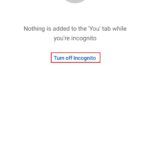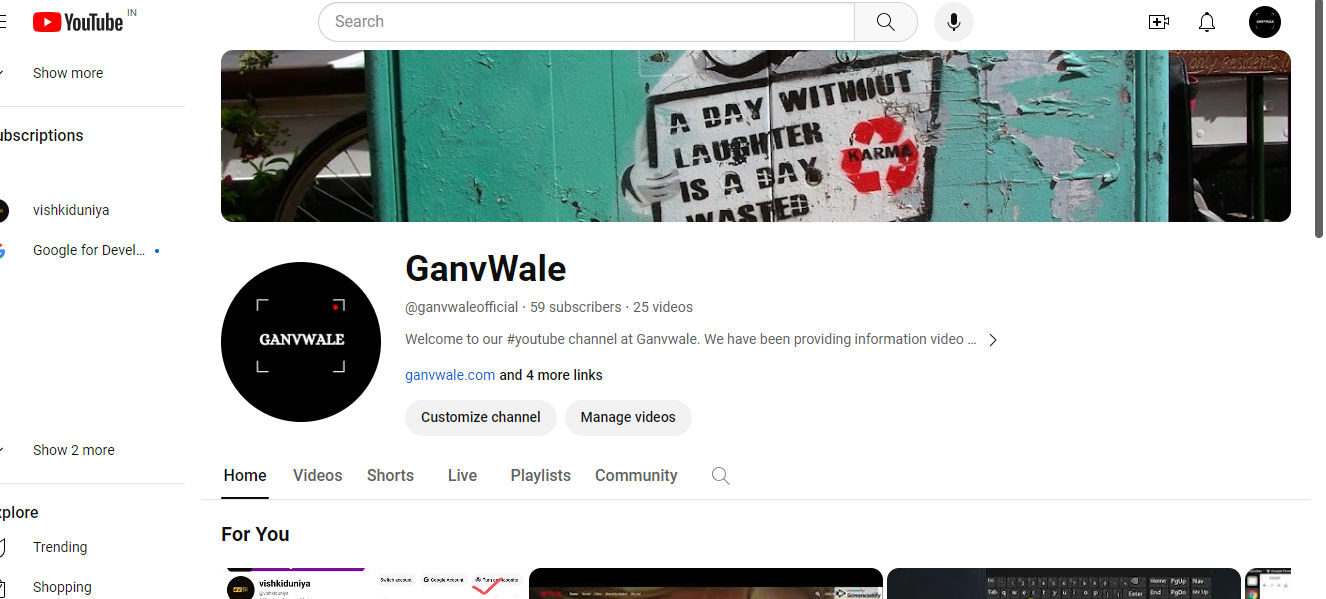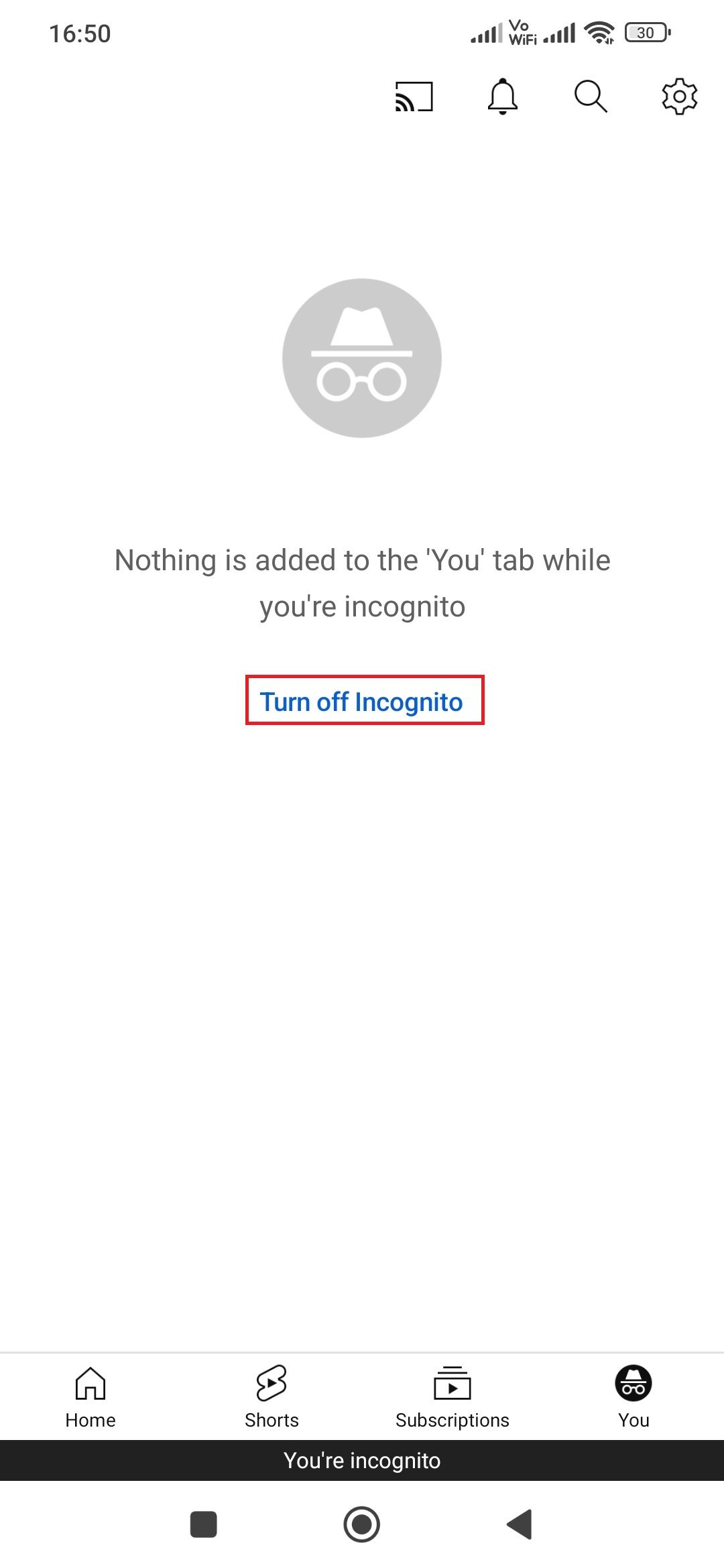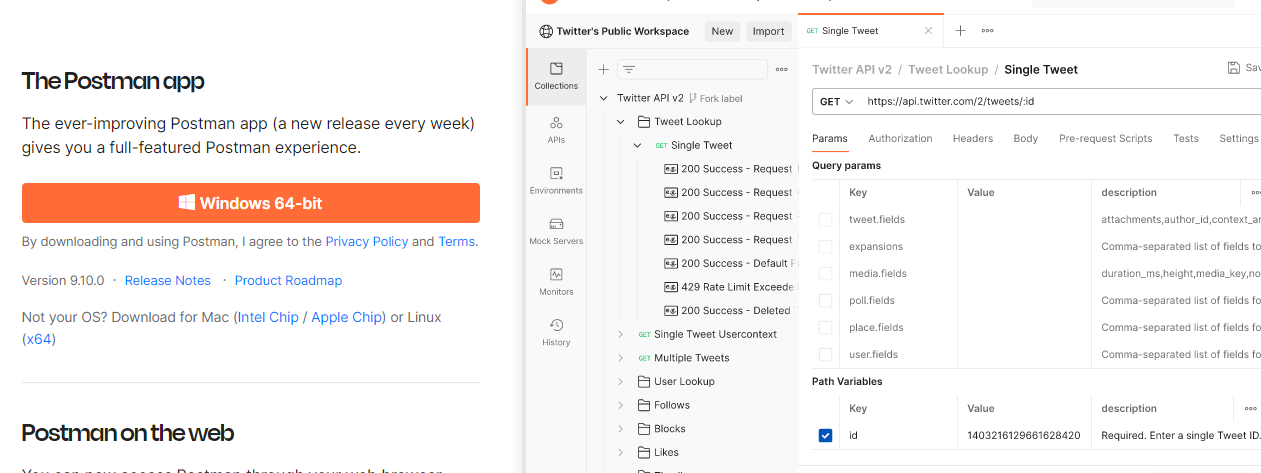Table of Contents
Convert RGB And Hex Color Values through Google Search
We all know Google is the world’s most powerful tool that has almost all answers to our questions. We can use Google to Convert Units, Calculate Distance Between, Calculate tips, Go Back in Time, and much more. And Now Google Search giant has introduced a new RGB to Hex converter to identify colors with exact precision.
Both, RGB and HEX code value formats assigned for describing a specific color code in the spectrum; As usual website belonging rely on Hexadecimal while Graphics designers are deal with RGB. But in both cases, the new tool is should be useful.
How to use this tool:
To pull up this color pickup tool with a simple Google Search. Just open Google.com and enter the keyword “RGB to HEX” and you will get it at the top of the google search results. You have to just drag a small circle with your mouse position to choose your color to get the hexadecimal code or RGB color pickup even you can enter the exact hex code either.
As per Google The “Show Color Values” expand arrow icon on the bottom allow you to expand all details as well as to reveal detailed information about HSV, HSL, and CMYK conversions.