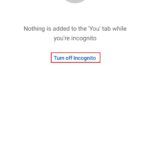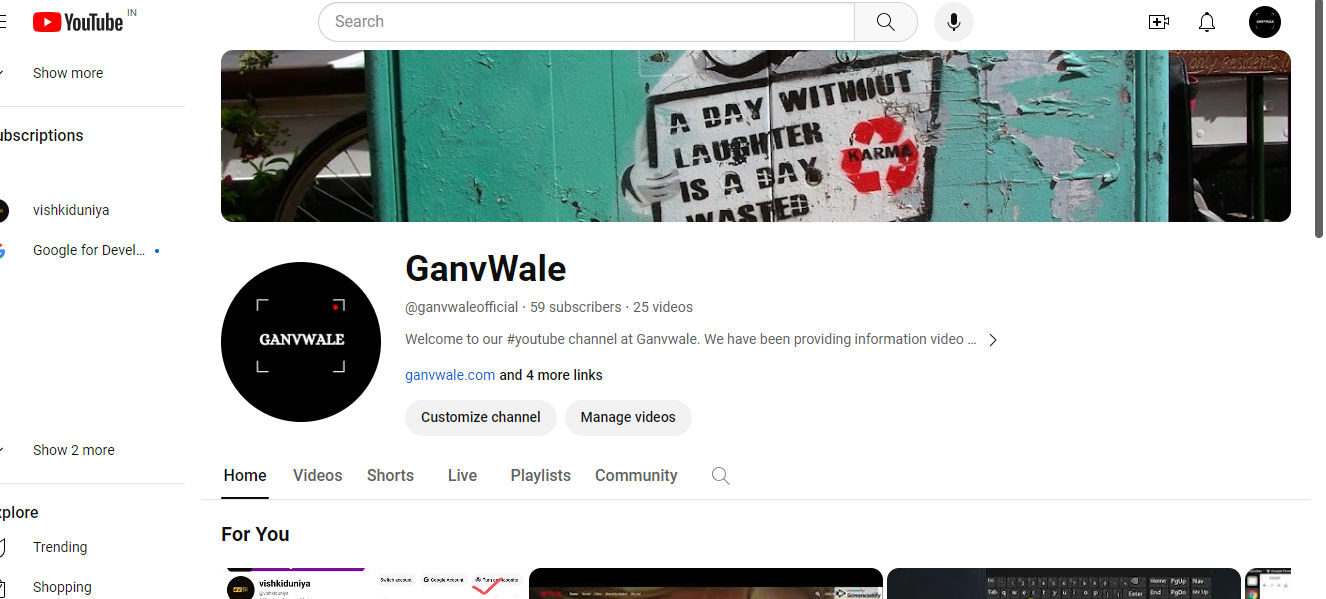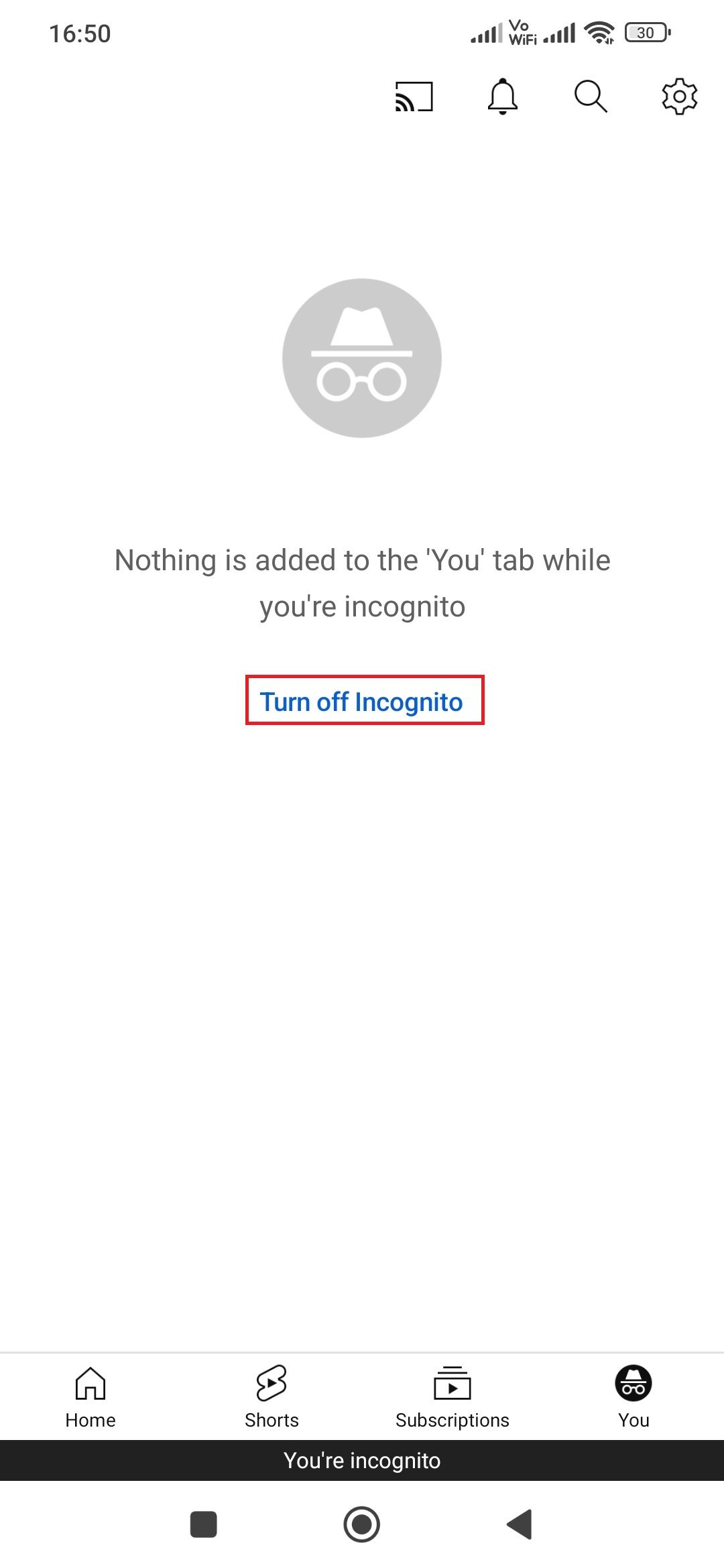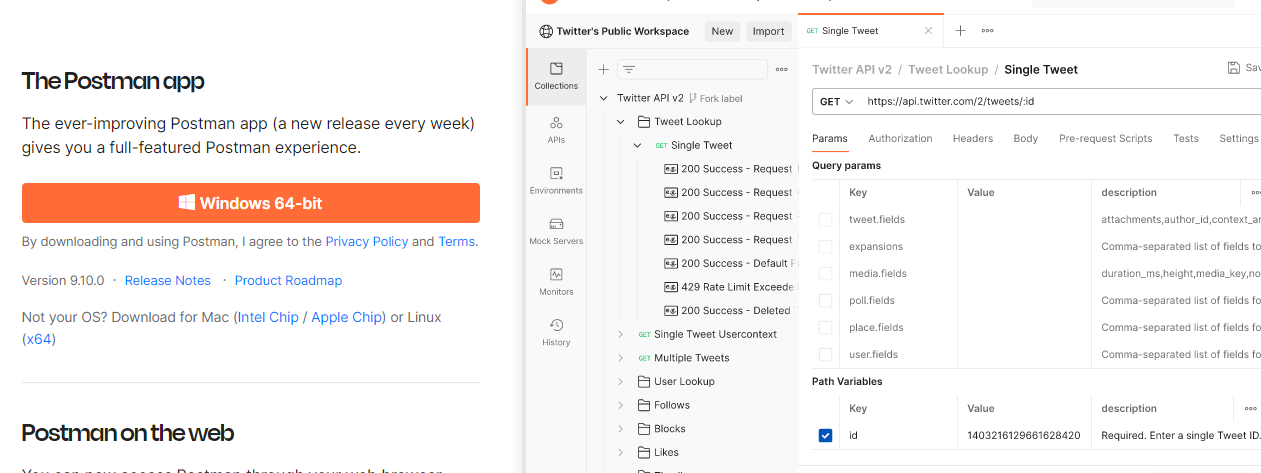Freelancers mostly work independently, without reliance on anyone else. This can prove to be difficult as time, money, and resources can be very limiting. Fortunately for freelancers, there are many applications, tools, and technology to help your business thrive while working independently.
Table of Contents
1. Clockify
Whether you need to track billable hours for your freelance business or you just need some help managing your productivity, Cloclfy can help you. Clockify is a free time tracker that can be accessed online or on their mobile app. What makes Clockify different than a regular clock in/clock-out system is that you can break down your day by each task you do. So, you can see how long you spent answering emails, taking calls, or working on a project.
2. Mint
While many people use Mint for their own personal lives, it can also easily be used to budget your freelance work budget. Mint is a money managing app that helps users find opportunities to save money with their own customizable budget. The app automatically categorizes transactions, saving you time that can be spent making money instead of managing it.
3. Zoom
Communication tools are very important to freelancers. You will have to communicate with clients or others you work with. It’s safe to say that Zoom has boomed in recent years. Video calls or direct messages are great alternatives to emails or phone calls. And video chatting can cut down on precious travel time used to meet in person.
4. Google Docs
If you work with a team, Google Docs is a great tool for collaboration on a project. Many like to use the tool to send detailed instructions. You can easily send the doc out to anyone, even if they do not have a Gmail account. Together, everyone can edit the document in real-time. Best of all, Google Docs is part of the Google Workspace package, which also includes Google’s version of spreadsheets, slideshows, video chat, and a shared drive.
5. Craft
Named Mac’s App of 2021, Craft can be a useful tool for freelancers of all types. It is a document and note editor and makes it easy to group ideas together and sort them the way you want. You can even change the color and font for many of your notes!
6. Zoho
Zoho is an invoice software that allows you to send quotes, estimates, and invoices to your clients. The invoice templates are customizable, including shipping costs or discounts. Reoccurring clients can also be billed automatically. Zoho can keep track of expenses, auto-scan receipts, calculate travel expenses, and provide real-time business reports.
7. EVComplete
Many freelancers work on the go, so it is important to be able to access the necessary data and important files from any device. If you need to transfer files, Cloudficient’s EVComplete is a data mitigation tool that grants you the capability of enterprise vault migration to office 365 through the cloud while keeping your data secure.
8. Grammarly
Editing tools are a no-brainer for author freelancers, but many other professionals could benefit from an editing tool as well. Grammarly does not only edit major word documents. It edits emails, social media posts, and project proposals. While most writing tools edit basic spelling mistakes, Grammarly makes suggestions for word choice and style based on the audience you are writing for. It is important for all business people to sound and look professional
9. PayPal
Another common tool many already use is PayPal, the money transferring technology. PayPal boasts that it has more than 377 million users around the world. Your clients most likely already have a PayPal account so they can give you your money. Even if they don’t, it is easy to set an account up. Additionally, many e-commerce sites like Shopify and Etsy use PayPal. If you sell products online, setting up a PayPal account is a good idea.
10. Evernote
When working on a project, there are many tools you constantly refer to – schedules, to-do lists, notes, photos, and shared documents. Evernote is a one-stop application. Instead of having to sort through piles of sticky notes on your desk, just log in online or on your phone and find everything all in one place. Evernote allows you to take notes through typewriting, voice recording, or handwriting. Then, the notes can be organized through tags. Notes can even be searched through keywords or dates. Creating a digital space for all your notes is also good for the environment as it reduces paper.
Conclusion
As a freelancer, you will be pleasantly surprised by the plethora of tools and resources that are available to help you succeed as a freelancer. Working independently can prove to be challenging so we highly recommend that you consider investing and utilizing the mentioned tools above for a more seamless and productive workday.