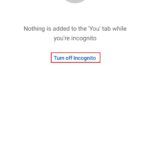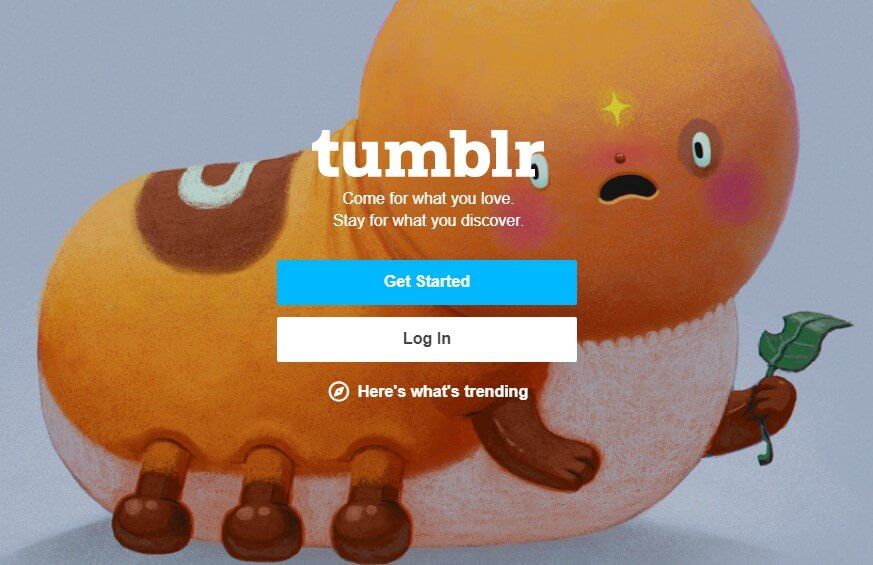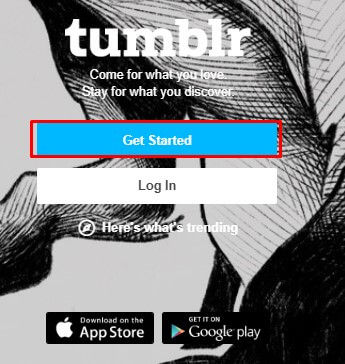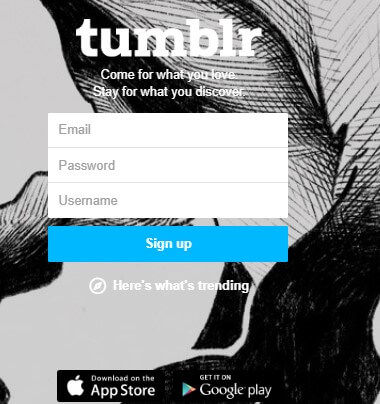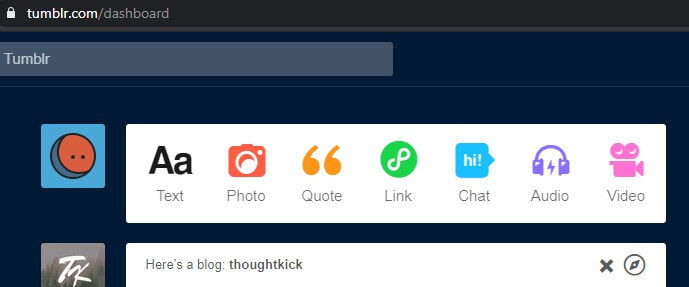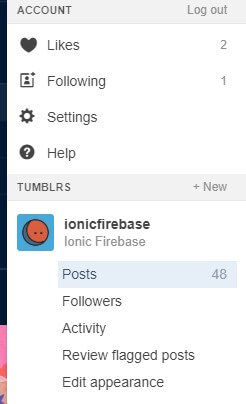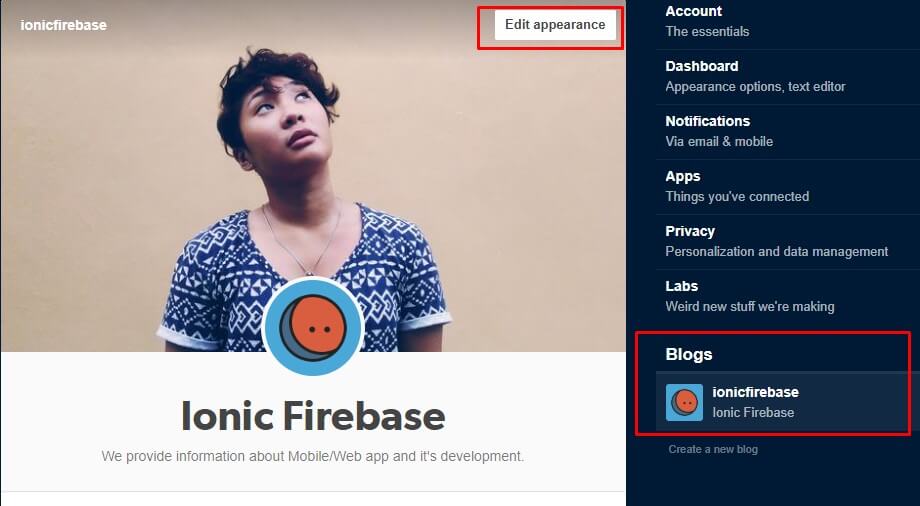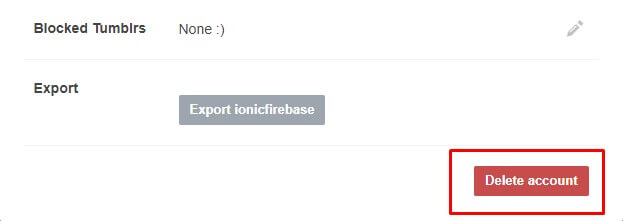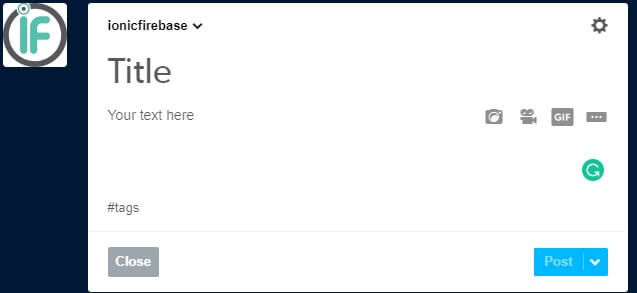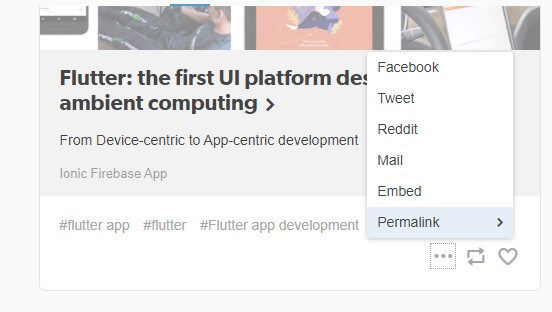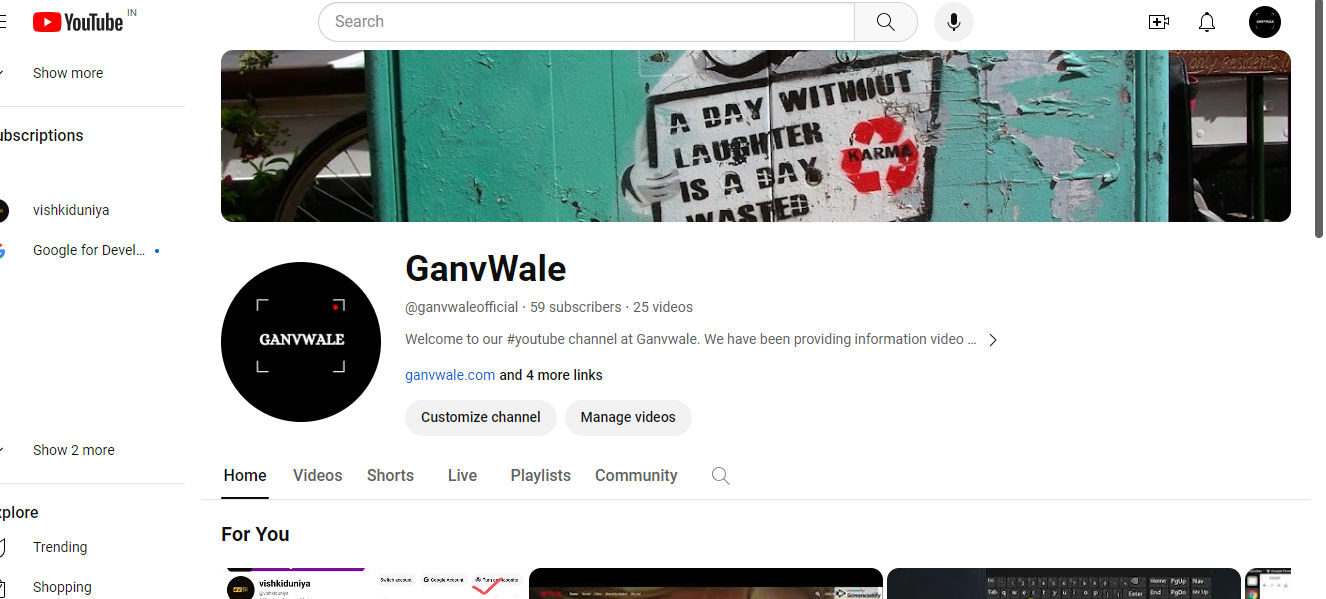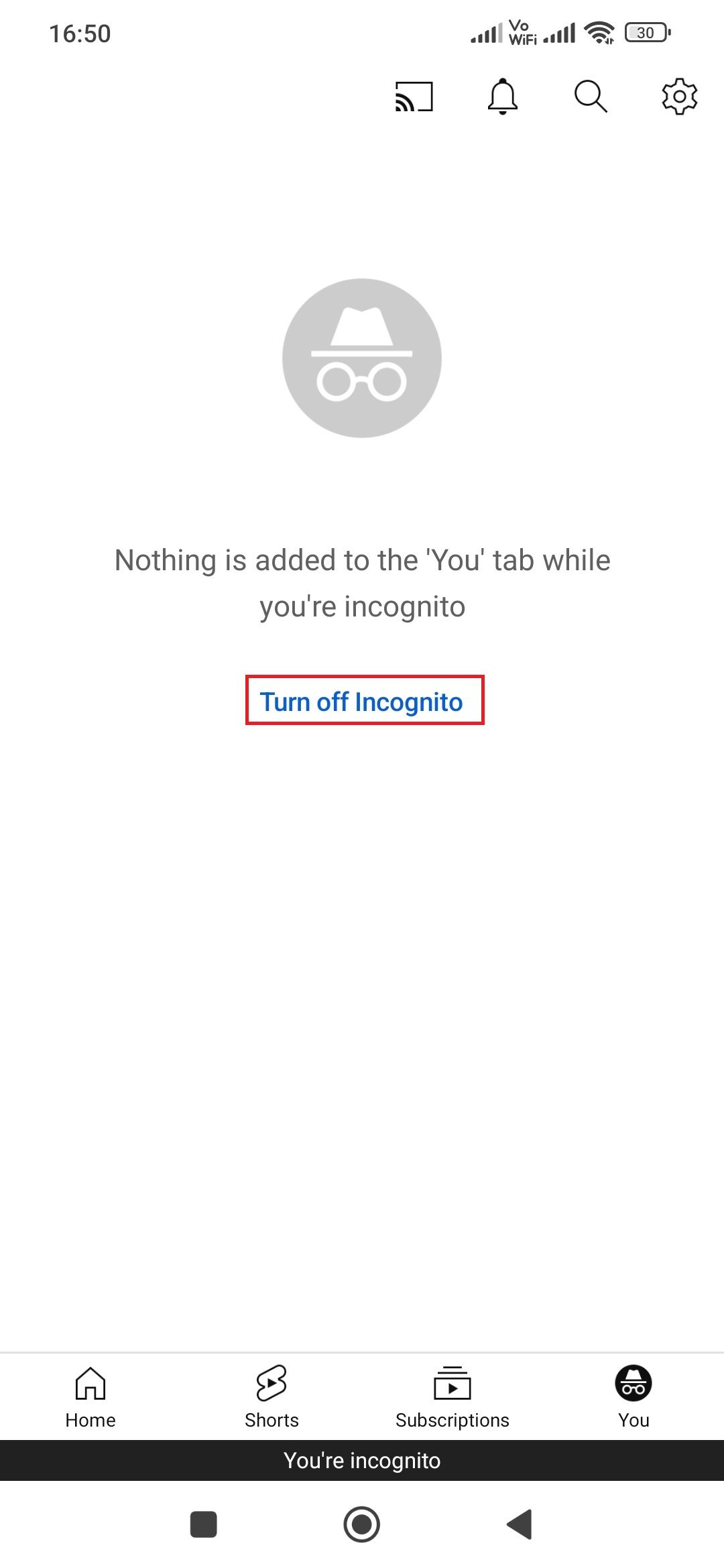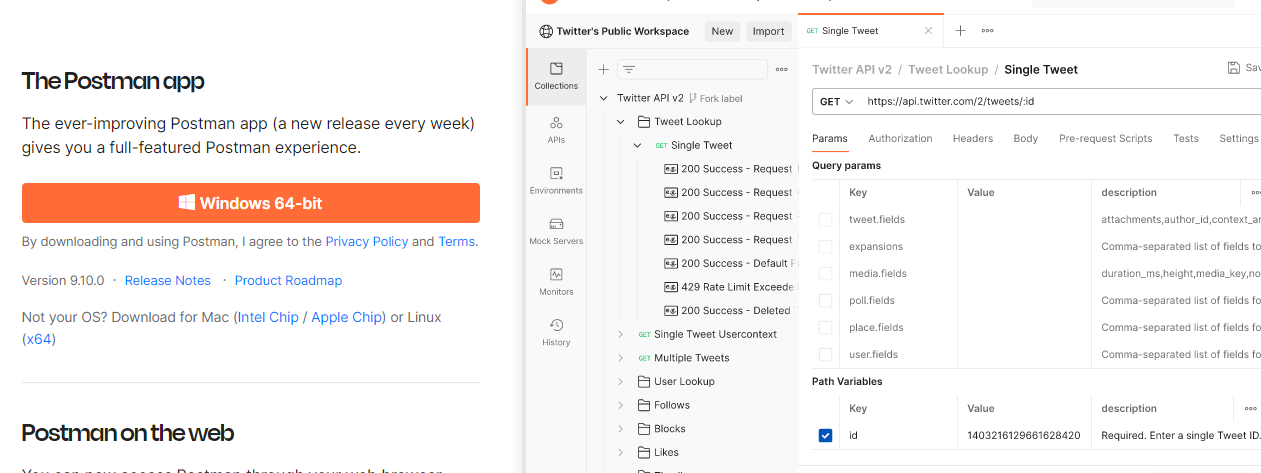Table of Contents
What is Tumblr or www.tumblr.com?
Tumblr is a free source that provides users to create a free blog and share your ideas to anyone. It is easy to use and create your blogs and share them with anyone. It is one of the most famous free blogging sites where users create their blogs and update content, images, videos, music and many more and share with their community as well as on other social media platforms.
How to Sign Up to Tumblr or tumblr.com?
It is very easy to do that. Follow the below steps:
Steps 1: Go to the Tumblr website at www.tumblr.com and click on Get Started button.
Once you click on Get Started button then it will open a signup form here you have to enter your details like email, password, and username and click on Sign Up button.
Step 2: Now go to your email that you have entered and you will get an account verification link on your email just click on verify me and now your account got created.
Step 3: Now go to Tumblr.com and login with your email and password. Once you logged in you will see your dashboard. You can check the below image for reference.
Now you can start sharing your post like Text, Photo, Quote, Links, Chat, Audio, Video and you will able to create a blog post. To do all these just clicks on what you would like to share and you will get that dashboard open just share your details and hit publish wit your tags.
Once you are done you can see your blogs under URL yourblogname.tumblr.com (e.g ionicfirebase.tumblr.com). To go on your blog just click on your account. The account user icon will appear on the top right on your browser. Just click on that and you will the blog with your username.
Here you can see the blog name and all other options. Just click on your blogs and check out what are post have you published till now. If you would like to change the name, Avatar, and appearance your blog then follow the below steps.
How to Change Tumblr Avatar and Appearance?
First, go to your account and then click on Setting then click on Blogs that you have created in Tumblr. Once you click then the appearance of your blog editing feature will come and you can edit appearance as per your requirements. For reference check the below image.
Now, once You click on Edit appearance it will show all edit options like edit Accent, background, avatar, Title, Descriptions, and others. Once you changed everything that you would change then hit the save button and it will save.
How to Detele Tumblr Account?
In order to delete your Tumblr account go to your user account take a reference on the above image and scroll down and you will find the option to delete the account.
Note: Make sure you have backup all your content so you can republish or reuse anywhere else you would like to publish again.
How to Post on Tumblr?
First login to your account. Once you logged in your account then you will dashboard just click on Text and it will show a dashboard with the Following option. Title, Description, and Tags. Check the below image for your reference.
As per image you will able see the options that you have entered. Once you enter your title and post description text the post option will be enabled. In the post body, you can use media file like image, videos, GIF, and others just click on option shown in the above image and enter. Once you are done with body part then enter your tags. (Note: II suggest to use 2 trending tags and 2 related to your topic that will boost the users’ reach initially. Don’t try to over tags with multiple tags that will cause negative feedback.) Even you can add an anchor text link on your post and do other formating like adding list, numeric list, Backquote, Heading, Blod, Itallic, and strikethrough. To do this just select your body text on that you would like to add formating and you will see all options just applied as you would like to.
How to Add Photo in Tumblr?
To add a photo in your Tumblr account just click on the image icon on your account dashboard. And you will get two options one for upload and one form web choose your options and upload your photo. Once uploaded then hit the post button and your photo post will live on your Tumblr blog.
Like that you can post all other options like sharing and/or post a link, Quote, Audio, Videos, and chats to your blog and/or account. In order to post accordingly just click on that option and it will show a window with all options enter all filed and click on the post button and it will get published on your Tumblr blog and/or account. Now after publishing your post you will able to get your permalink for any specific post to share on other social media.
To get specific post permalink just click on … on below of the post and you will get the option called permalink to click on that and you will get that specific post link. Now you can share anywhere you would like to share.
This a short description and guide about how to start a blog with Tumblr. I hope this will help you out. If you have a query then make a comment below and we’ll try to help you out and/or will provide you the content on that asap.
Conclusion
Here we read about the what is tumblr, how to signup/signin to Tumblr account, How to Create a Tumblr website along with designing and creating a post with trending hashtag on this. We also saw how we can get the permalink to share on other social media platforms to gain more users to our tubmlr blogs.
FAQ
Q 1. Is Tumblr is Free for lifetime?
Ans: Yes, Tumblr is free for lifetime with subdomain.
Q 2. Can we host your own domain name?
Ans: Yes you can host your own website/domain with Tumblr.