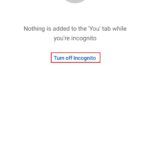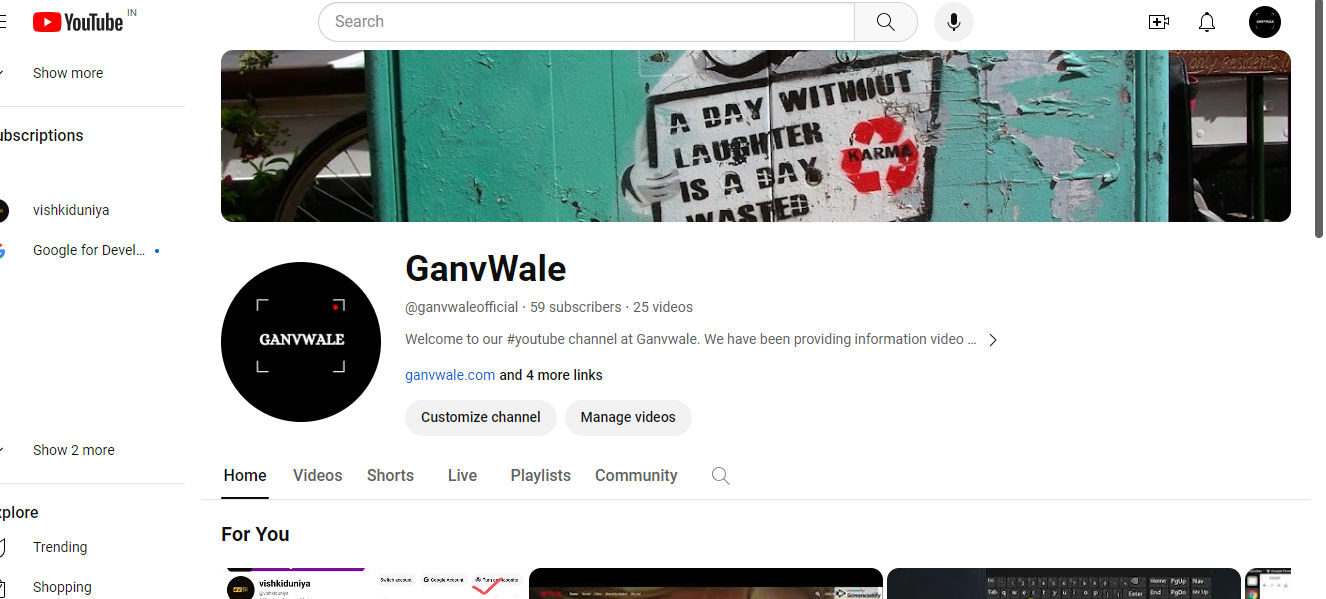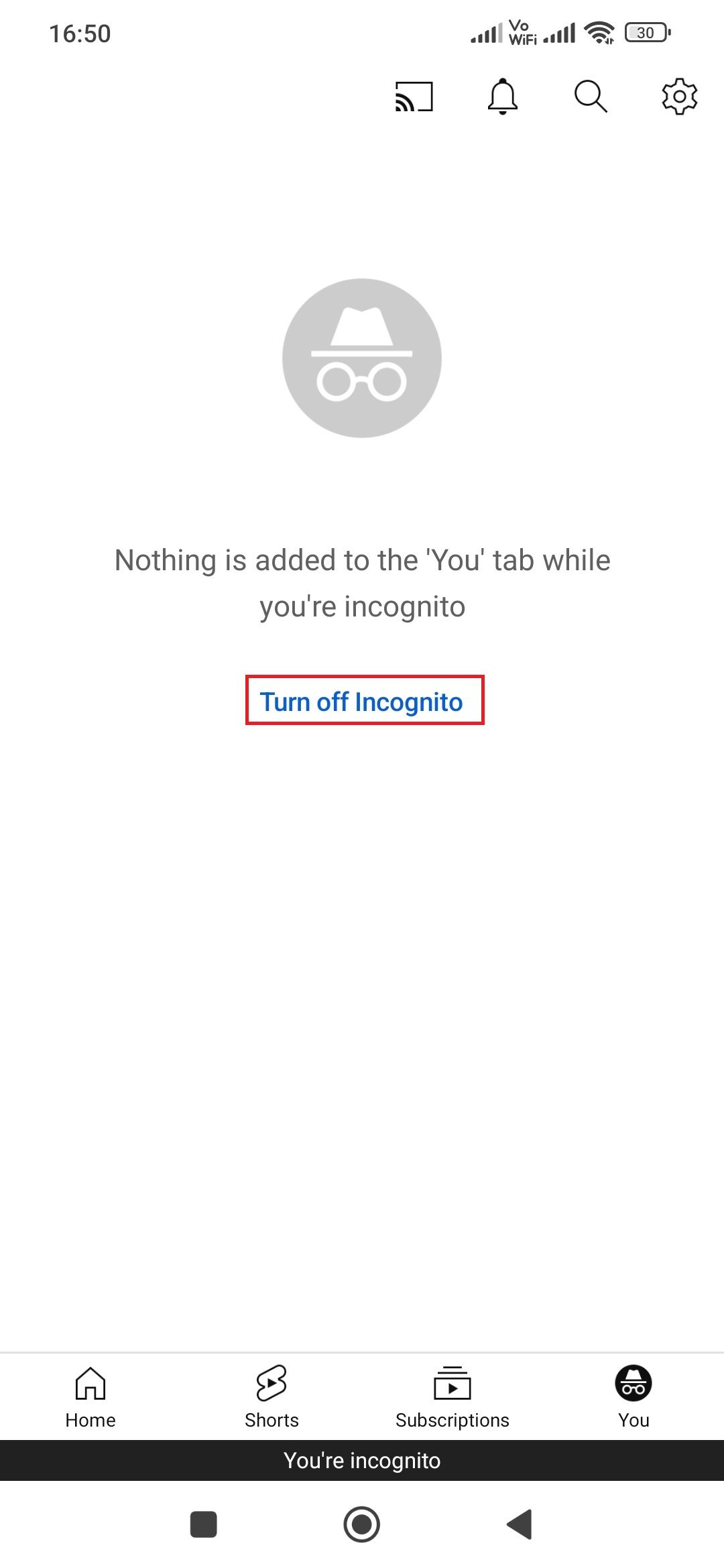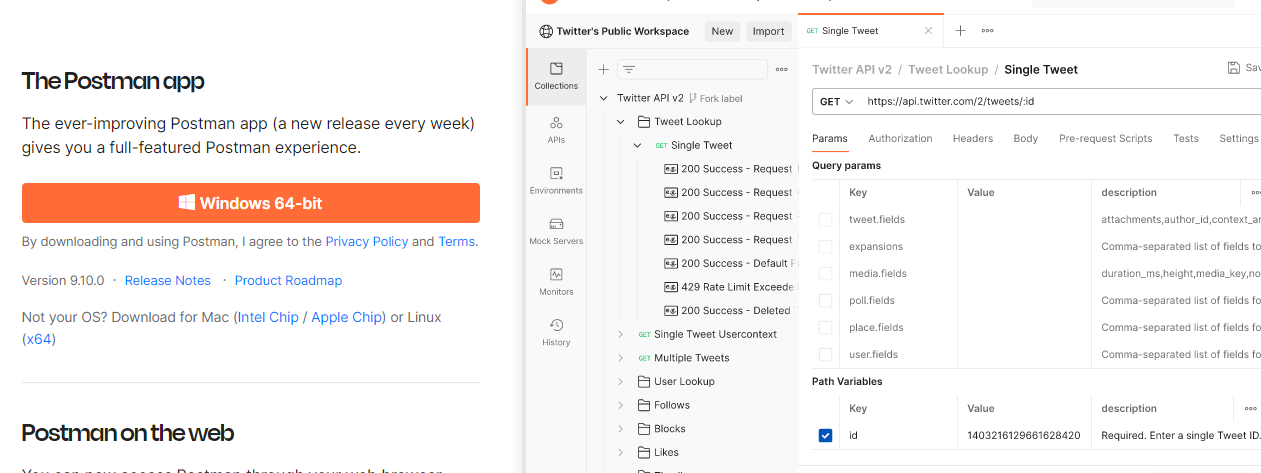Visual content is one of the most important things on a website. People usually think that textual content is the only thing that matters on a website. This is why you would see plenty of websites indexed on the web filled with boring text-based content. Today, if you want to see your site ranked on the higher shelves, you have to make sure you make your site visually attractive. You can easily do it with the help of images. Images are known to be the best source for winning the attention of traffic and increasing the user engagement rate.
If you want to know about the best ways to obtain visual content, you should keep reading this post.
Table of Contents
Three ways to get images for increasing user engagement!
A few ways are used to get images for your website to boost the user engagement rate. The top sources are:
-
Photography
Photography has become very easy since the launch of smartphones. Today anyone having a mobile can capture a unique picture in a decent quality and publish it on their website. If you are working on a travel or food blog or a website that needs a lot of visual aid, you should invest in a smartphone with a good camera. This one-time investment and basic photography skills are going to save you from a lot of future expenses.
-
Graphic designing
Not all websites or blogs need to have photographs on their interface. Some need professional graphic designs to enhance user engagement. For this, you need to have graphic designing experience or have to rely on a designer. You can also find royalty-free graphic designs using reverse image search tools.
-
Find images on the web
If you don’t want to design new images or take fresh photographs, you can always rely on the internet. The internet is the biggest resource that can provide you with every kind of content. Today you have plenty of reverse image search tools indexed on the web that can help you find the right images for your site with the help of keywords. You can also search by the image with these reverse photo search tools to get copyright details about the images you want to use.
How to optimize images for a website?
Finding images is not the only thing that can help you increase user engagement. You also have to optimize the image for the website so that it can be accepted by the search engine and the target audience. Below we have listed some tips which would help you optimize website images.
Resize your images
The size of the image matters a lot. Images with a larger size and resolution can add to the weight of the website, which as a result, increases the page loading time. The page loading time should not be more than three seconds, or it will increase the bounce rate. To solve this problem and optimize your images, you need to use the best image compressor tools. The image compressor online tools are the utilities that can help you shrink the size of an image without compromising its quality. In the past, image size reduction was considered impossible. Still, today, with the help of online image compressor tools, you can compress photos online for free and with complete ease.
Name the image file properly
Google is not interested in the default name of the image, nor does it understand it. To optimize the image for the search engine, you have to rename the image file. The new image file should be relevant to the niche/topic you are working on, have descriptive keywords, and be very catchy. The clearer and catchy the image name would be, the more valuable it would be for the site.
Include image captions
When you are placing an image on your website, you add it with your textual content. Now the image captions are the words or phrases that you can see right under an image. These words explain the relation of the image with the text. Image captions are very important from an SEO point of view. They promise a better user –experience and can easily increase your bounce rate.
Always publish unique images
The images that you publish on your website should not be plagiarized from another resource. You should make sure that the image you are using isn’t protected with copyrights. Image plagiarism is a killer for SEO. It would be best if you used reverse photo tools to check image plagiarism. With the help of free reverse image search tools, one can make sure that the website images are unique and valuable. This search by images tool can also help you check whether your images are being stolen!
Use CDN to Delivery Image
You can choose any cloud Content delivery network (CDN) to deliver images to your website. There are a lot available on the internet. But you want to start then I suggest using imagekit.
Imagekit.io is a Global Image CDN with real-time optimisation and it is easy to use. If you are using CMS like WordPress then this is an easy step. Just create an account and create an end point to deliver your image and you’re done.
Make sure that the images complement the text
If the images complement the text and are not relevant to the website niche, they will be noted as spam by the search engine. If the text and the images have no relation with each other, then you are going to see your website sink. This is why you need to ensure that the images and the text are having sold relevancy!
These are some of the important tips that would help you optimize images for a website. If you have any suggestions and feedback then let us know in the comment section.