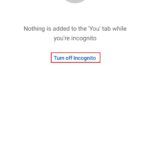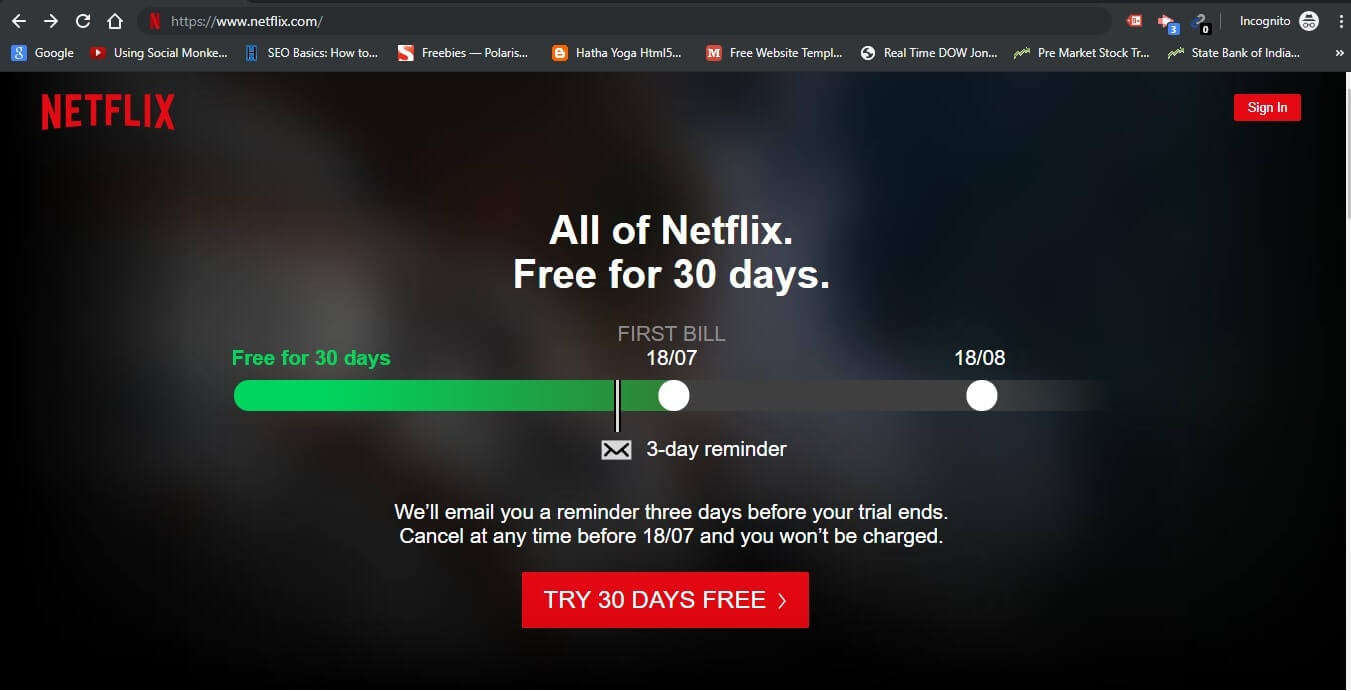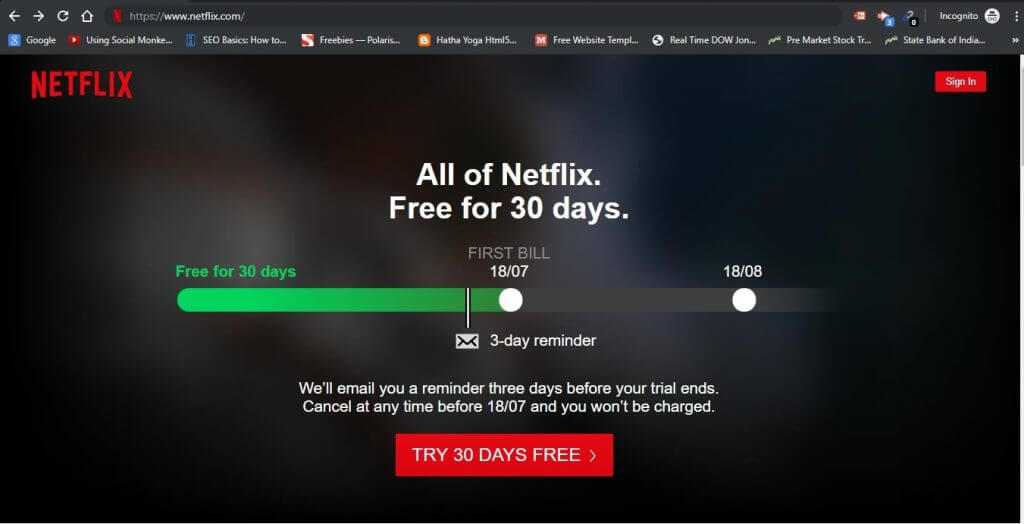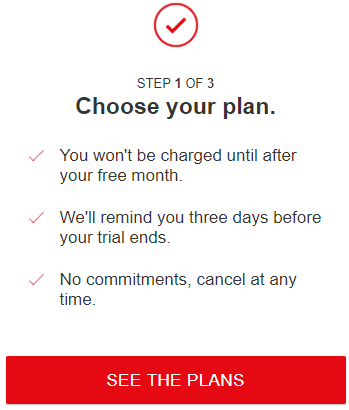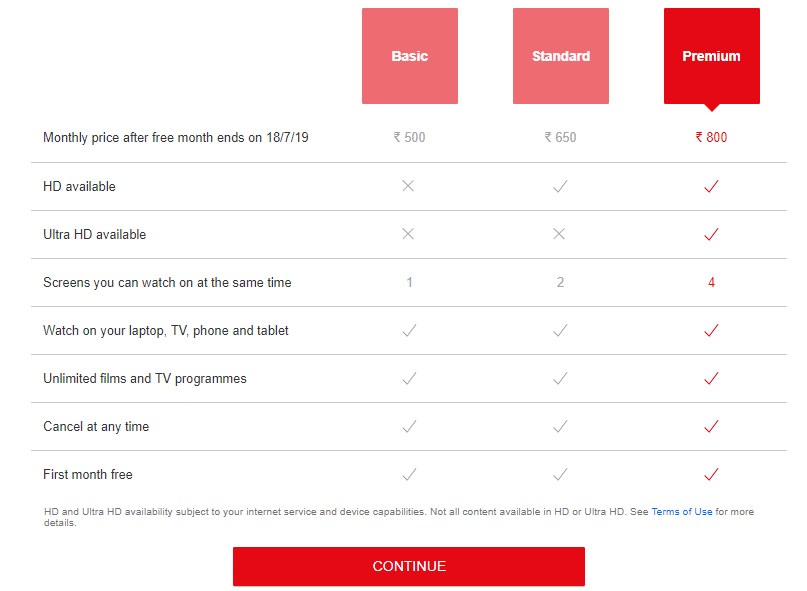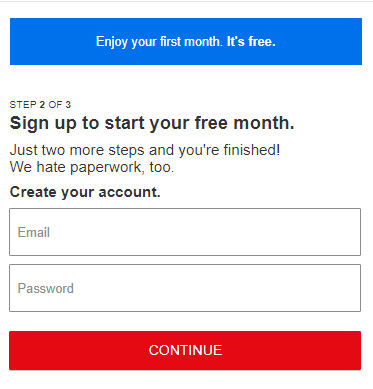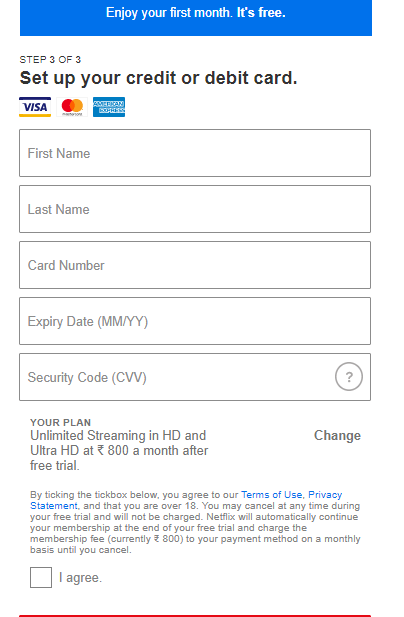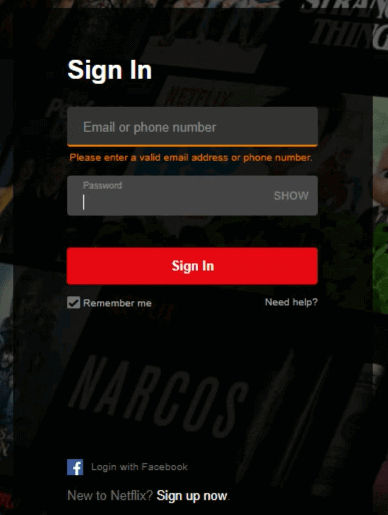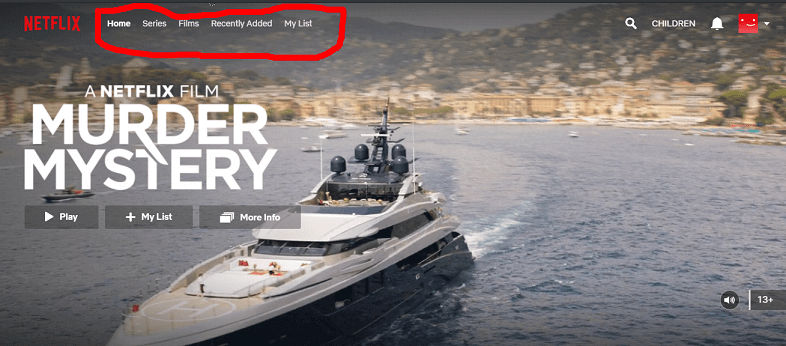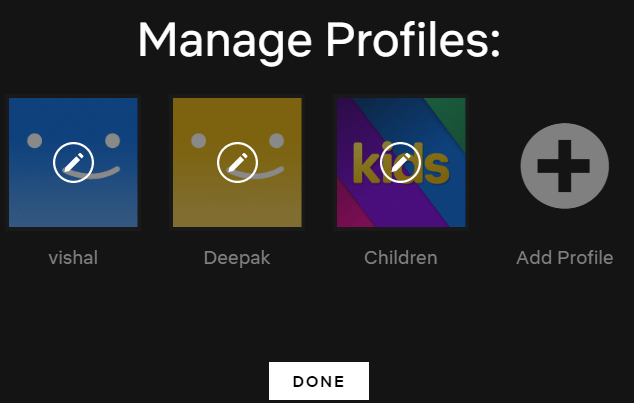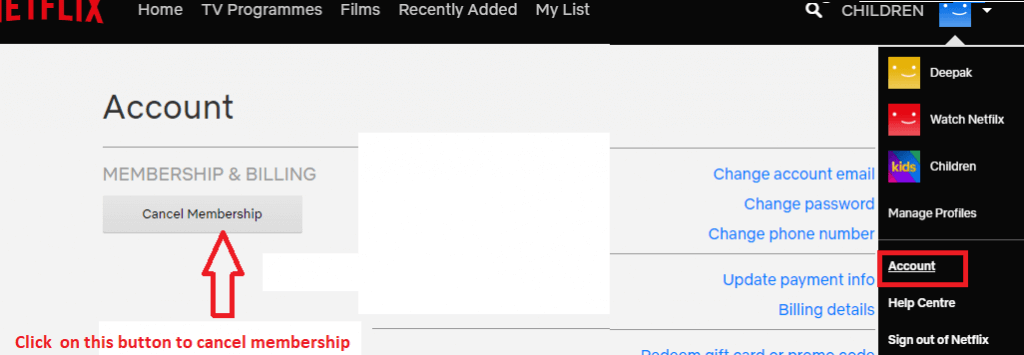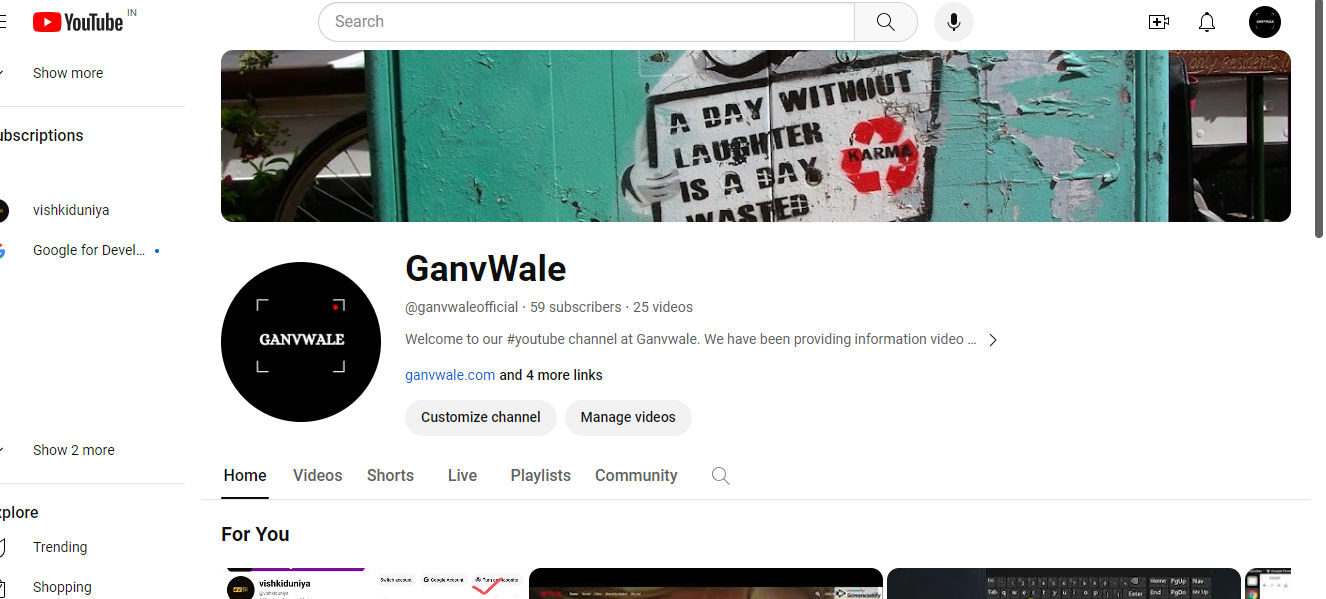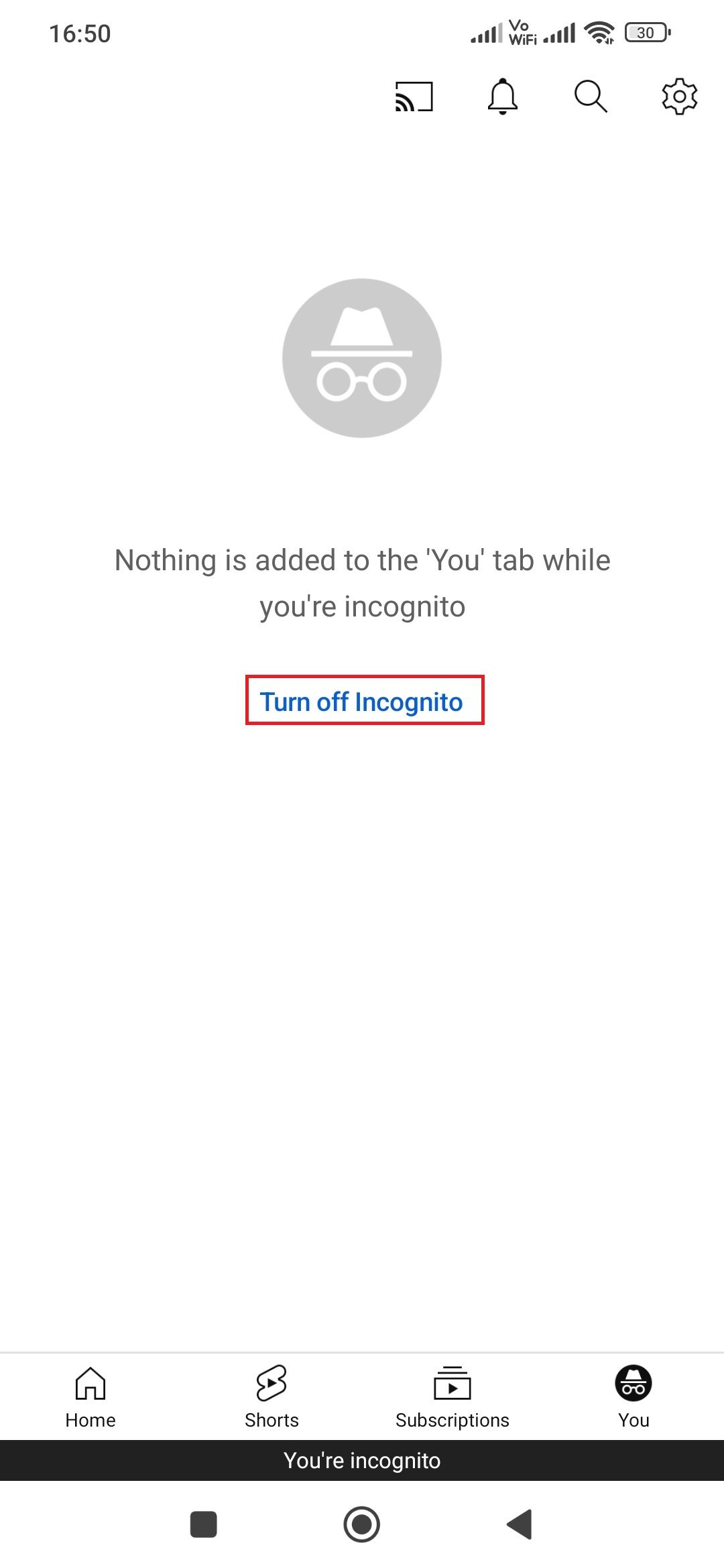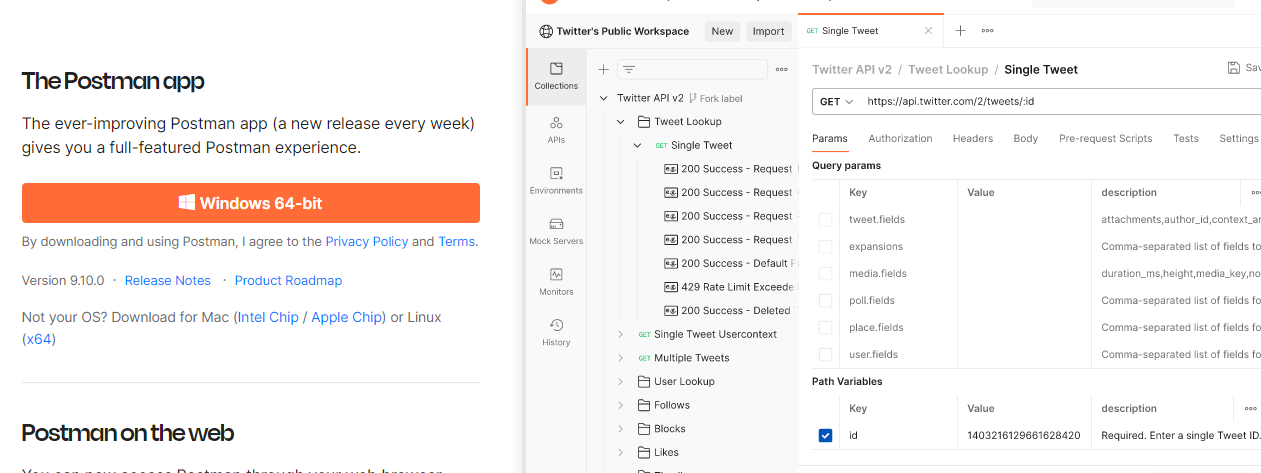Table of Contents
What is Netflix?
Netflix is video streaming service provider where you can watch wide variety of Videos, Award wining Shows, TV shows, Web series, Movies, Videos, documentaries, anime and many more across multiple connection on internet devices.
You can watch as much you want whenever you want and wherever you want without a single disturbance. Here you will keep getting weekly newly added movies, TV shows, Programs and many more of low cost charges, Even you can try to free of cost for 30 days and if you are not happy with their services then you may cancel any time there is no fee for 30 days.
Now here i am showing how you can sign Up for free 30 day trail account with Netflix and enjoys watching latest web series, TV Shows, Movies and more for 30 days with getting a single penny charges by Netflix.
Necessary thing you should have for Netflix sign up.
- Mobile/ Desktop/PC,
- Internet connection
- Working Mobile Number
- Working Email
- Your bank details (like Debit Card/Credit Card) details
Steps to Sign UP with Netflix Account for 30 Day Free:
Note: If you are not able to perform these steps while reading then you can check our Videos guide at the bottom of this post while skipping reading this content.
Steps 1: Open your Internet browser first.
Steps 2: then open www.netflix.com
Steps 3: Then click on Try 30 days Free button. For reference you can below image.
Steps 4: Then it will show plans. You have to choose plans.
Steps 5: Click on SEE THE PLANS button.
Steps 6: Choose your plans as you want. There are three plans.
- Basic
- Standard
- Premium
Steps 7: Once you choose you plan then click on CONTINUE button.
Steps 8: Now Netflix will show “Create your account. Netflix is personalized for you. Use your email and create a password to watch Netflix on any device at any time.”
Steps 9: Now click on CONTINUE button again.
Steps 10: Enter you Email and Password then click on CONTINUE button.
Steps 11: Step up your payment option by Clicking on Credit or Debit Card link (No need to worry you there is not a single penny will deduct for 30 days and you will cancel any time with out any fee charge with your card/bank account.
Steps 12: Once you click on Credit or Debit Card link it will ask your card details. Please enter your correct card details and click on I Agree check box then click on CONTINUE button.
Note: Don’t share your card details with any one, even Netflix then don’t ask card details enter by yourself.
Steps 13: Once you enter your card details and click on continue button, It will go to payment page option where you will get an OTP for payment on your mobile number that link on to given bank account.
Steps 14: Now you have to enter exact OTP that you got on your mobile then you have to enter your online 3-d secure pin that you have set for your bank to do online payment through you card. Once you enter it will show RS 0 will deducted form your cards.
Steps 15: Once it done you check your mail you will get an email for account confirmation, You have to confirm that email while clicking on Account conformation mail once you done.
Very Important! Don’t share your OTP and 3-D secure pin with anyone.
If you are getting an issue then you can watch video below as perform steps that mention in videos.
All ready now you ready to got and enjoy 30 days Free trail account with Netflix.
How to Login into Netflix Account?
Just now we created a Netflix 30 days free account now for login and manage your account follow below steps:
Steps 1: Open your browser/Mobile app.
Steps 2: Open www.netflix.com
Steps 3: Click on Sign In button that appear on right top.
Steps 4: Enter your Email/Mobile number and password you have provided while creating an account.
Steps 5: Once your Enter and click on Sign In button.
Steps 6: Once you login and if it is your first time then it will show a welcome page.
Watch Netflix, Choose 3 you like, if you want to choose else you can directly click on CONTINUE button.
Steps 7: Once you click on CONTINUE then it will show a windows loading “Personalising for Watch Netflix.” Wait for some second.
Steps 8: Now your Netflix is ready. Now it will show a home page with trending movies videos and all categories.
Cheers! Now Choose your favorite videos, TV series, movies and many more and enjoys.
How to Manage Netflix Subscription Account?
Steps 1: Login to your Netflix account while following above steps.
Steps 2: Once you login to you account click on top right menu and you will see your users that you have already added.
Steps 3: Click on manage profile click.
Steps 4: Now you can Manage you user, Add New users, Edit Current User and you can Delete existing users.
Steps 5: Click on Pulse icon Add Profile button to add new users.
Steps 6: To edit current user click on Pencil icon on any user and it will open edit windows. For reference you can check below images.
Note: You can add upto 5 users in Netflix Account.
How to Cancel Netflix Free Membership?
Steps 1: Login to your Netflix account using browser or mobile app.
Steps 2: Go to Account Section. To find account section check right top there profile icon drop down. Hover mouse on that then you will see the Account option. Just click on that and you will got to your account.
Steps 3: Once you open your account then there is an option to Membership & Billing then just below you will see Cancel Membership Button. Click on that and it will confirm again and done. Your Netflix Membership will canceled. For your reference you can check below image.
Even you can check How to do Free Signup/SignIn for 30 days in Netfflix/www.netflix.com on YouTube/Below:
NetFlix for TV and Streaming Devices
Netflix also work work on our smrt TVs and Streaming Devices like Amazon FireStick, Roku, Hulu, and others. Since the smart TVs are replacing our old TV and users have crazy about the Netflix videos like movies, vidoes, TV shows, etc. But the major issue user faced that they are not able to active their Netflix account for their TV. So if you are also have the same problem then you may follow the below steps.
netflix.com/activate enter code | netflix.com/tv activate
In order to active your TV code for netflix you have to active your account at netflix.com/activate or just serach on Google “netflix.com/activate enter code” or “netflix.com/tv activate” and you will get the result just click on shown result and you will direct to www.neflix.com/activation.
The Netflix activation issue generally occur in new devices sing in or your system has recently updated their software. So if you have any then you can follow the belows steps to fix that.
Steps to Activate Netflix account on TV
- Open to Netflix.com/activate.
- Sign in with your credentials.
- Select your profile.
- Enter the activation code in the shown Enter code field.
- Click Activate.
Now, After performing above steps your device connected with your Netflix Account.
In case you will see the Invalid Code message then please check your received activation code and try again. If device still show or stay on the activation page itself then you have to follow troubleshooting steps that recommended by Netflix Technician.
- Turn off your device
- Unplug your device from power.
- Wait 30 seconds.
- Plug your device back in and repeat the activation steps above.
If you still persist the same error or issue then you have to contact with their support team.
FAQ for Netflix:
Q. What is Netflix?
Ans: Netflix, Inc. is an American video on demand service headquartered in Los Gatos, California, founded in 1997 by Reed Hastings and Marc Randolph in Scotts Valley, California. by Wikipedia
Q. How much does Netflix cost ?
Ans: It started form INR 500/Month after your 30 days trail finish. You can watch on any devices like smartphone, Gadget, Iphone, TV etc.
Q. What are things you can watch on Netflix?
Ans: As per Netflix official site Netflix has an extensive library of feature films, documentaries, TV programmes, anime, award-winning Netflix originals, and more. Watch as much as you want, any time you want. Join free for 30 days to see everything Netflix has to offer.
Q. How does Netflix 30 days Free trial works?
Ans: Once you Sign up with Netflix for 30 days trail on which plans they will automatically continue with same plan as soon as your free plan membership expired. But you can cancel your membership anytime. If you will cancel your member before your trial date ends then there is no cancellation charge and no fee for membership. So if you don’t want to use after free membership then make sure you cancel your Netflix membership before free trail expired.
Q. How could we cancel Netflix Account Membership?
Ans: As per Netflix office site: Netflix is flexible. There are no annoying contracts and no commitments. You can easily cancel your account online in two clicks. There are no cancellation fees – start or stop your account at any time.
We hope this help you to Sign up 30 days free trial with Netflix. If we missed any steps or you want to add more steps in this article then let us know in comment section and we’ll add those steps.